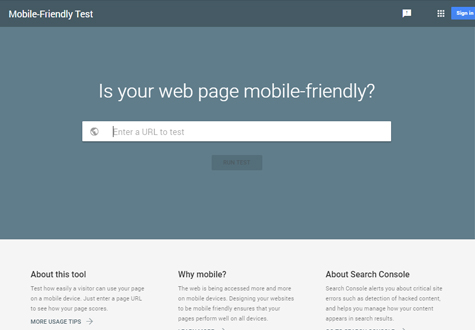
Mobile Friendly Test
The Mobile-Friendly test tool is easy to use; simply type in the full URL of the web page that you want to test. Any redirects implemented by the page will be followed by the test. The test typically takes less than a minute to run.
Test results include a screenshot of how the page looks to Google on a mobile device, as well as a list of any mobile usability problems that it finds. Mobile usability problems are issues that can affect a user that visits the page on a mobile (small screen) device, including small font sizes (which are hard to read on a small screen) and use of Flash (which isn’t supported by most mobile devices).